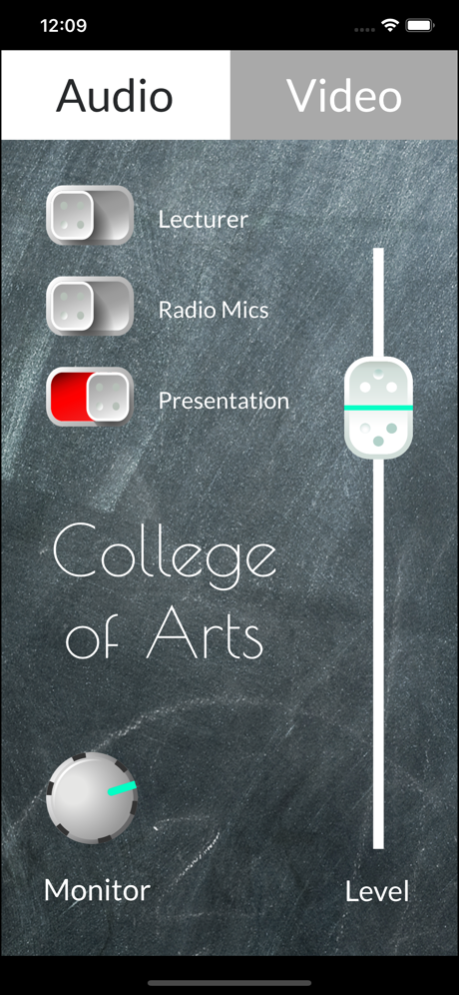Custom Control App 1.4.0
Continue to app
Free Version
Publisher Description
The Custom Control app provides customized control interfaces for compatible Allen & Heath installed audio systems. The level of control offered, app layout and graphics can be varied for different user types and devices, providing each user with an interface that is optimized for their role.
The user interface is designed via a Custom Control editor for Windows and Mac OS – this is typically undertaken by a systems integrator. Access to all levels, mutes, sends, preset recalls, source selection and metering is provided, and tabs can be configured for access to multiple control pages or zones. Once complete, the configuration is uploaded to an Allen & Heath dLive MixRack, ready for deployment.
Any device running the Custom Control app can log into the system with a given user name, at which point the correct user interface is downloaded and displayed. This allows for both kiosk applications and bring-your-own-device use, since the configuration is deployed on demand.
Features:
- Multiple user interfaces (per user, per device type)
- Custom graphics and background
- BYOD friendly
- Optional password protection
Allen & Heath is a leading creator of audio mixing systems for live sound and fixed installation. www.allen-heath.com/installation
Jul 6, 2023
Version 1.4.0
Support of AHM Room Combining, including new Room Combining widget, and Room functions for faders, buttons and Source Selectors.
Meter improvements for network performance with large Configurations / high number of devices.
About Custom Control App
Custom Control App is a free app for iOS published in the Audio File Players list of apps, part of Audio & Multimedia.
The company that develops Custom Control App is Allen & Heath Limited. The latest version released by its developer is 1.4.0.
To install Custom Control App on your iOS device, just click the green Continue To App button above to start the installation process. The app is listed on our website since 2023-07-06 and was downloaded 10 times. We have already checked if the download link is safe, however for your own protection we recommend that you scan the downloaded app with your antivirus. Your antivirus may detect the Custom Control App as malware if the download link is broken.
How to install Custom Control App on your iOS device:
- Click on the Continue To App button on our website. This will redirect you to the App Store.
- Once the Custom Control App is shown in the iTunes listing of your iOS device, you can start its download and installation. Tap on the GET button to the right of the app to start downloading it.
- If you are not logged-in the iOS appstore app, you'll be prompted for your your Apple ID and/or password.
- After Custom Control App is downloaded, you'll see an INSTALL button to the right. Tap on it to start the actual installation of the iOS app.
- Once installation is finished you can tap on the OPEN button to start it. Its icon will also be added to your device home screen.